Select the parent Blog Post and navigate to the Settings tab. Now open the Posts Query panel. Now you can see the Posts Query settings and click its appears customization.
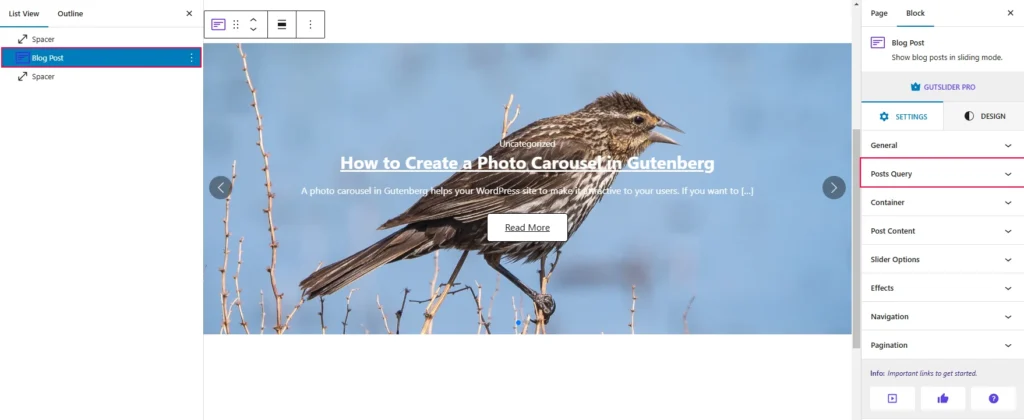
When you click on the “Posts Query” option, you will see several settings that can be adjusted using sliders and various controls. Here is what is shown below in the screenshot for reference:

- Query Type: Allows you to select the source of posts to be displayed in the slider or carousel. You can choose from:
- Latest: Displays the most recent posts.
- Categories: Displays posts from specific categories.
- Individual: Lets you manually select specific posts to show.
- Total Posts: Adjust the number of posts to be displayed in the slider or carousel using the slider bar. In this case, the value is set to show 3 posts.
- Order By: Choose how the posts should be ordered:
- ASC (Ascending): Displays posts from oldest to newest.
- DESC (Descending): Displays posts from newest to oldest.
- Order By (Dropdown): Select the criteria by which the posts should be ordered. The dropdown offers options such as:
- Date: Orders posts based on their publication date.
- Other options might include title, relevance, or popularity (depending on your plugin settings).