To set your expected Static Slider, navigate to the Settings Tab and open the slider item slider Options. You can see the content settings option. Now, simply click on your expected slider content.
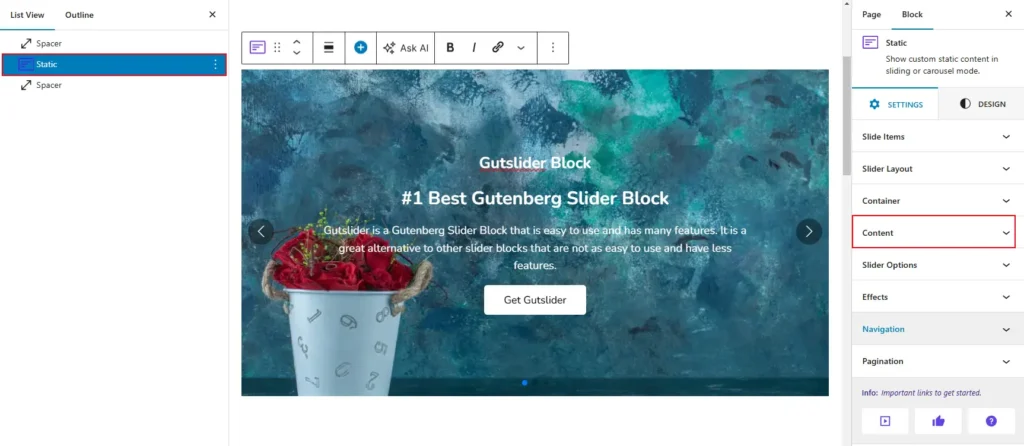
so that, the content settings and an additional menu bar should be visible below it.”

- Max Width: Allows you to set the maximum width of the content in the slider. You can specify the width in units such as pixels (PX), em (EM), or percentages (%).
- Text Align: Provides options to align the text within the slider content. You can choose to align the text to the left, center, or right.
- H. Position (Horizontal Position): Lets you set the horizontal position of the content within the slider. You can align it to the left, center, or right.
- V. Position (Vertical Position): Lets you set the vertical position of the content within the slider. You can align it to the top, middle, or bottom.