Select the main Marquee Slider and navigate to the Settings tab. To configure your desired slider options, open the Slider Options panel. Set your preferred slider options.
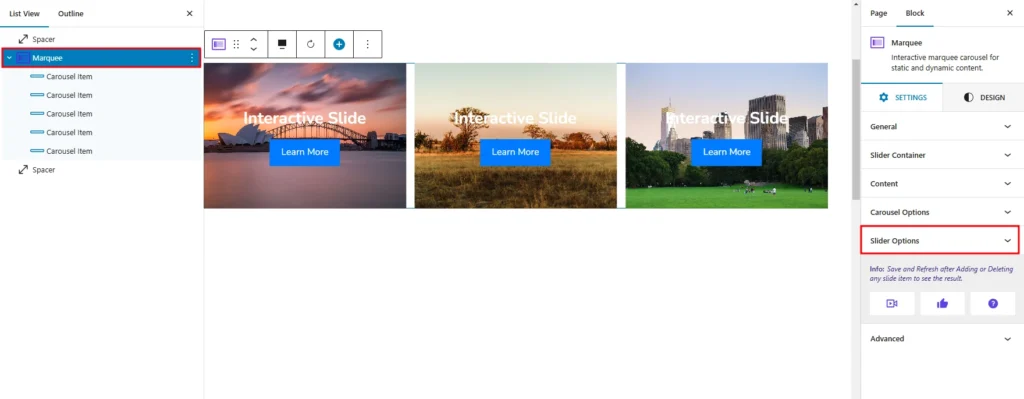
This slider have two options are available now:
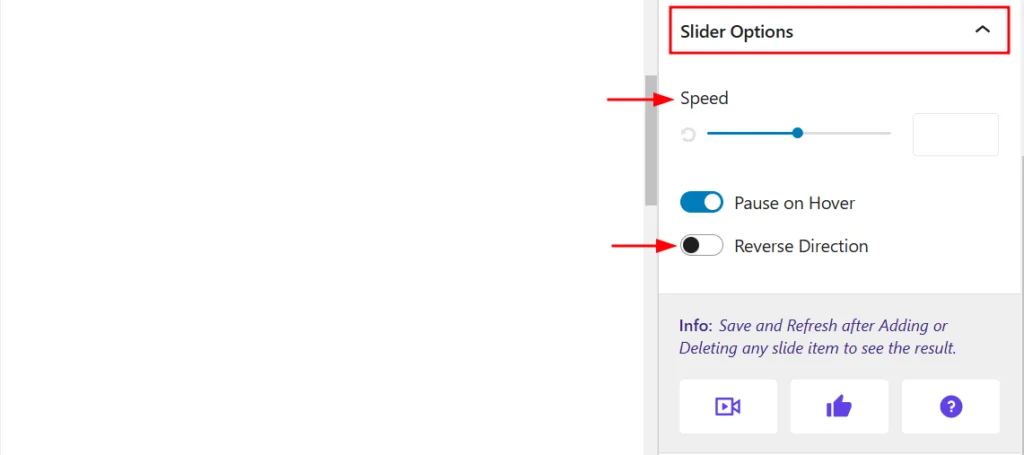
- Speed: Adjusts the slider speed.
- Pause on Hover: Enabling this option stops the slider animation when the user hovers over it, ensuring they can focus on the content without distraction.
- Reverse Direction: When activated, this option changes the direction of the slider animation, reversing the movement of the slides.