To set your expected visibility elements. go to the Seittings tab and open the General panel. You can see the visibility elements. Now, simply click on your expected visibility elements.
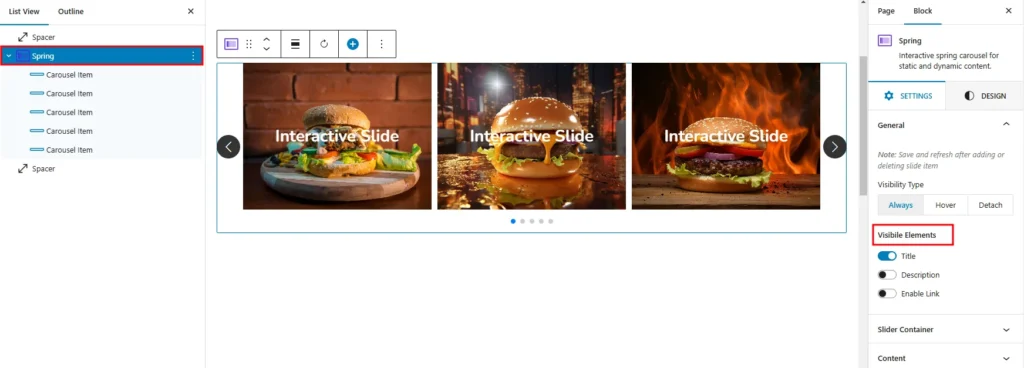
There, you will see three options: Title, description and enable link. There are:
- Title: Toggle this option to show or hide the title on the slider.
- Description: Toggle this option to show or hide the description text on the slider.
- Enable Link: When the Enable Link option is turned on, the slider will support links in all states.
If the Enable Link option is turned on, you will find 3 types of links are available to set. See the below screenshot:
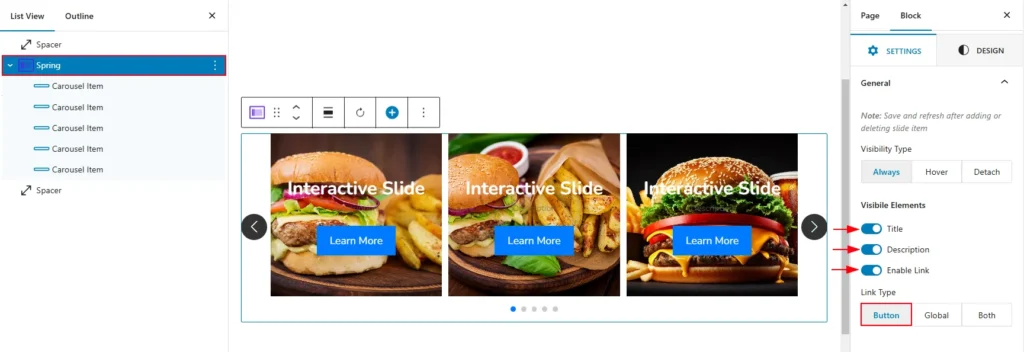
- Button: Link will be only available for button.
- Global: It enables the link through out the whole slide item, as a result, click on anywhere of the slide item, the link will be activated.
- Both: Button will be available but link will act as like Global.