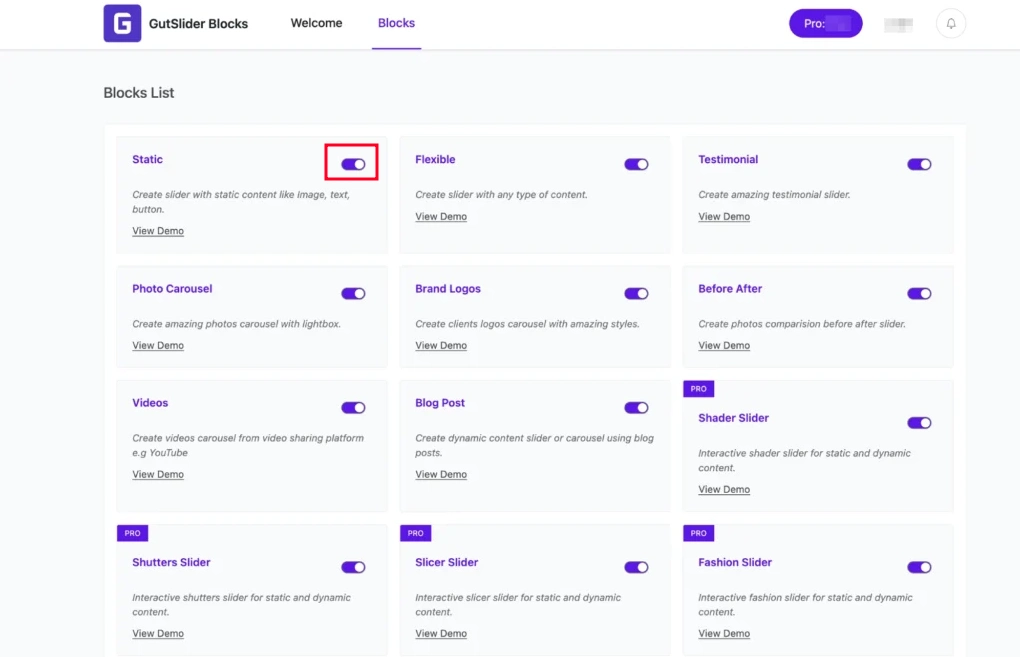Navigating to the Block tab list will display a list of free and pro blocks. Each block item has a title, a description, and a “View Demo” option.
Clicking on “View Demo” will allow you to see the live preview of the corresponding block.
There is also a toggle icon that allows you to either register or deregister a specific block. If you turn on the toggle icon, the corresponding block will be considered a registered block, and it will be available in the editor and you can use it.
So, make sure you have turned this on before going to use this block in the Gutenberg editor.