Select the main Fashion Slider and navigate to the Settings tab. To configure your desired slider options, open the Slider Options panel. Set your preferred slider options.
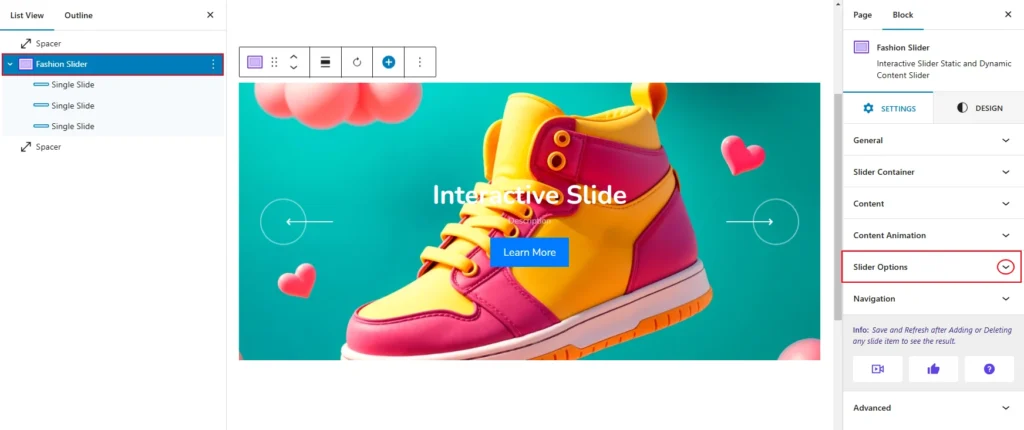
The slider has the following options:
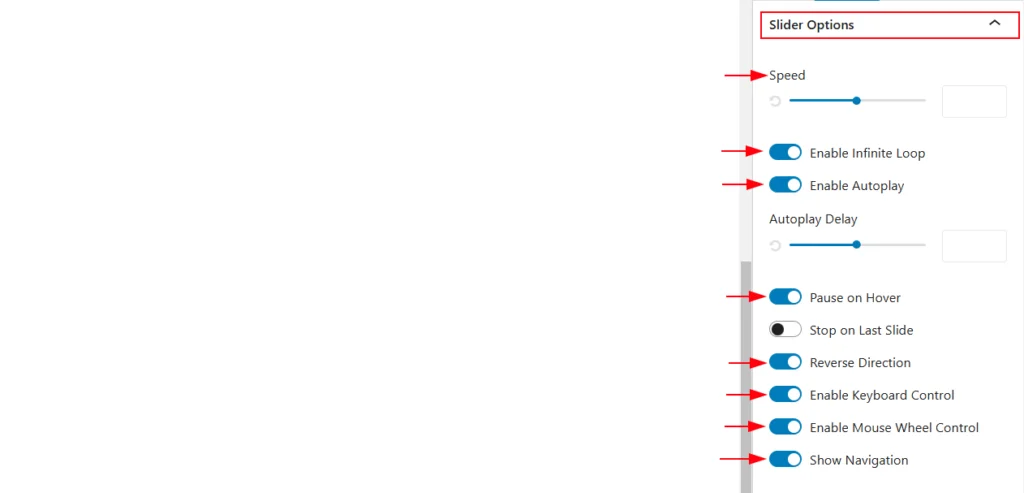
- Speed: Adjusts the slider speed.
- Enable Infinite Loop: A toggle switch that enables continuous looping.
- Enable Autoplay: A toggle switch to enable automatic sliding.
- Autoplay Delay: Set a time to make the autoplay delay.
- Enable Keyboard Control: A toggle switch for controlling the slider with the keyboard.
- Enable Mouse Wheel Control: A toggle switch for mouse wheel control.
- Show Navigation: A toggle switch to show or hide navigation arrows.
- Show Pagination: A toggle switch to show or hide pagination dots.