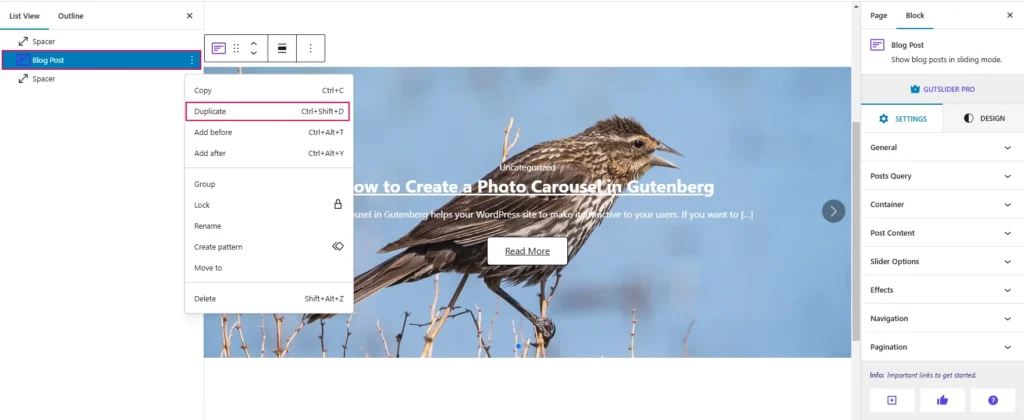You can also duplicate any existing slide item to add a new item. To duplicate any existing slide item, first, select the item that you want to duplicate. Then click on the 3 dots to open the actions panel. You can select the block for duplicating using the List View or Toolbar. For example, we want to use the List View to duplicate our first site. It looks like this: