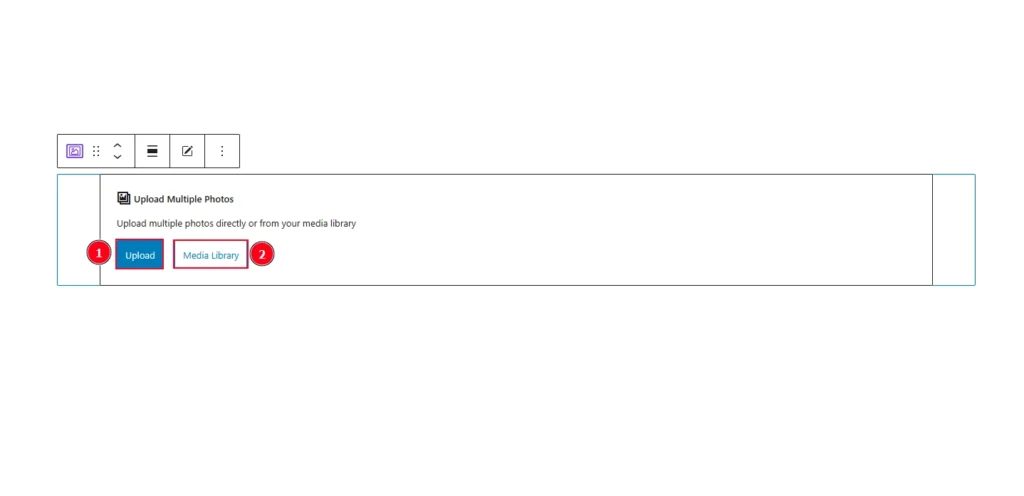The Brand Logos block slider allows you to upload multiple photos. You can either upload the photos directly from your computer or add them from your dashboard media library. So, follow one of these two options to upload the photos.
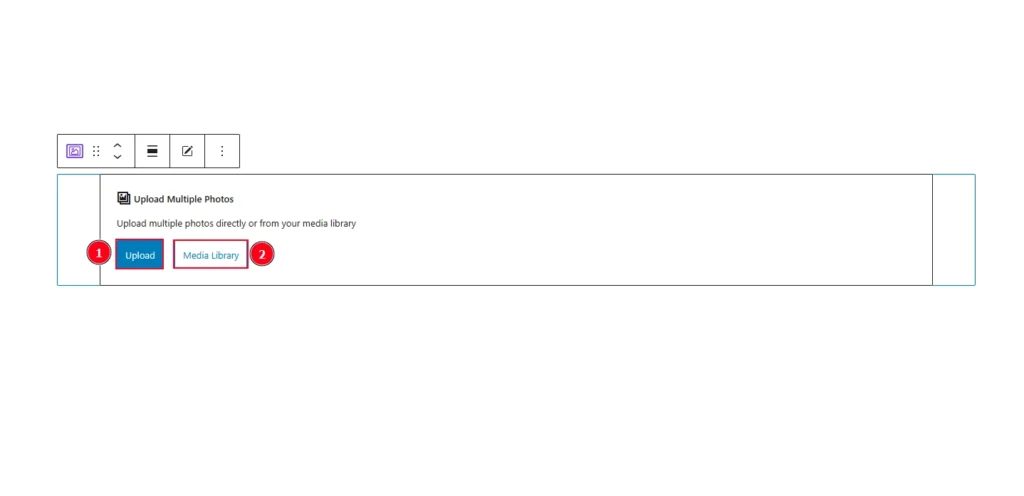
The Brand Logos block slider allows you to upload multiple photos. You can either upload the photos directly from your computer or add them from your dashboard media library. So, follow one of these two options to upload the photos.