Each slide item has an essential image upload option. To upload an image to each slide item, you have to select a single slide item for which you want to add the image.
Once you select a slide item, you will find the image upload option in the right sidebar. Now, simply upload the image. It looks like the following screenshot:
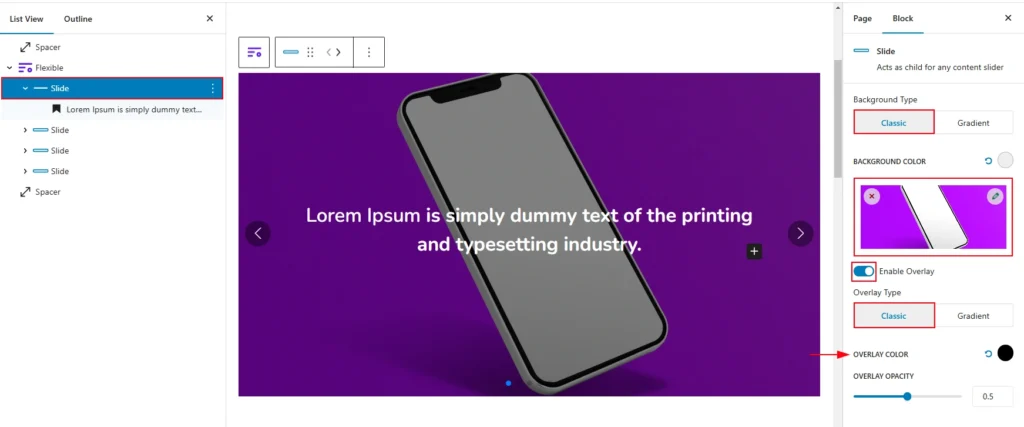
When a single slide is clicked, an “Upload Photo” option will appear. By clicking on this option, any image can be uploaded for the slide. Additionally, two options will be displayed: “Classic” and “Gradient.” Users can choose to use either “Classic” or “Gradient” colors.