To Style your expected Testimonial, navigate to the Design tab and open the Testimonial Panel. You can see the Testimonial. Now, simply click on your expected Testimonial style.
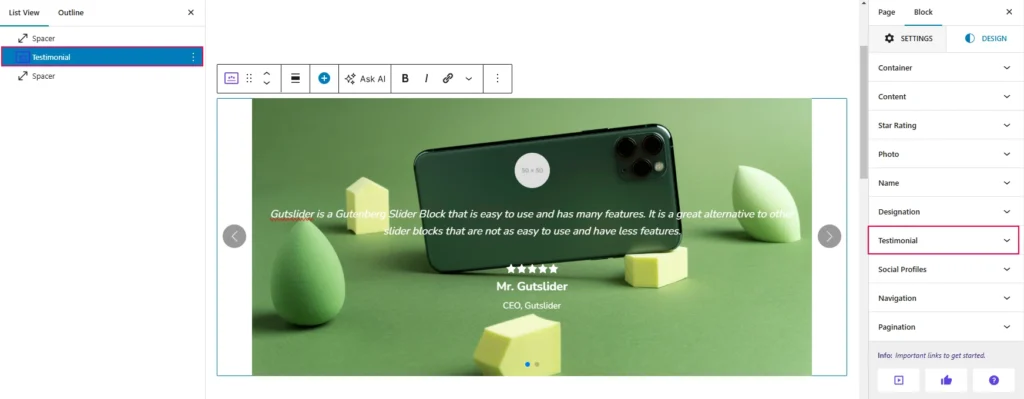
The testimonial style in the slider block allows users to customize the testimonials appearance. Available options include. There are eight animation available now.


- Fade Up: The element gradually appears as it moves upward with a fading effect, creating a smooth entrance.
- Fade Down: The element gently appears while moving downward with a soft fade-in effect.
- Fade Left: The element fades in while sliding from the left, giving a subtle and clean appearance.
- Fade Right: The element fades in smoothly as it moves from the right side into view.
- Slide Up: The element enters the screen by sliding upward from below, making a dynamic appearance.
- Slide Down: The element moves downward into view, sliding smoothly from above.
- Slide Left: The element slides into the frame from the left side, adding a sleek horizontal motion effect.
- Slide Right: The element enters by sliding horizontally from the right, creating a polished transition.
- Color: This option likely controls the color of the text or other elements within the block.
- Typography: This option provides settings to customize the font, size, and style of the text.
- Font Size: You can adjust the size of the text using pixels (PX), Ems (EM), or rems (REM). You can also use the slider to visually adjust the size.
- Font Family: This lets you choose from different font families, such as Arial, Times New Roman, or custom fonts.
- Font Weight: You can set the thickness of the font, from thin to bold.
- Font Style: You can choose between normal and italic styles.
- Text Decoration: You can add underlining, overlining, or strikethrough to the text.
- Text Transform: You can convert text to uppercase, lowercase, or title case.
- Line Height: You can adjust the spacing between lines of text.
- Letter Spacing: You can adjust the spacing between individual letters.
- Margin: This option controls the spacing around the block.