To style Item, navigate to the Design tab and open the Item Panel. You can see the Item . Now, simply click on your expected Item.
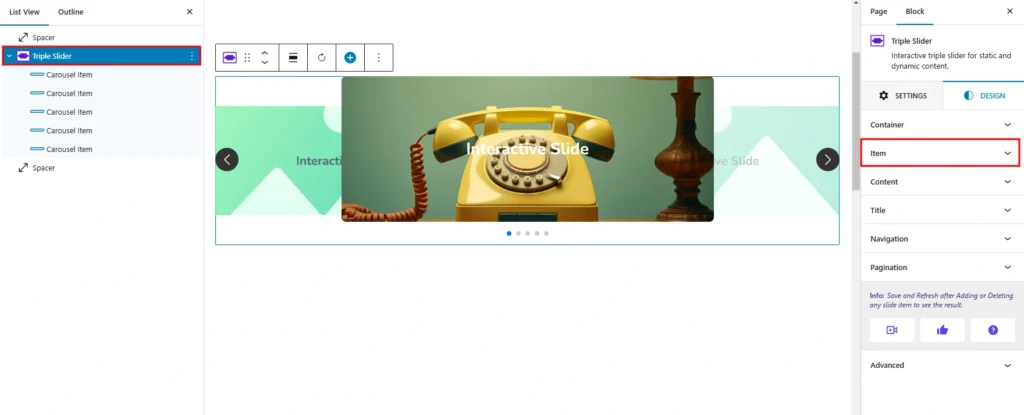
The Item Style allow you to customize the appearance and layout of individual items within the Triple Slider.
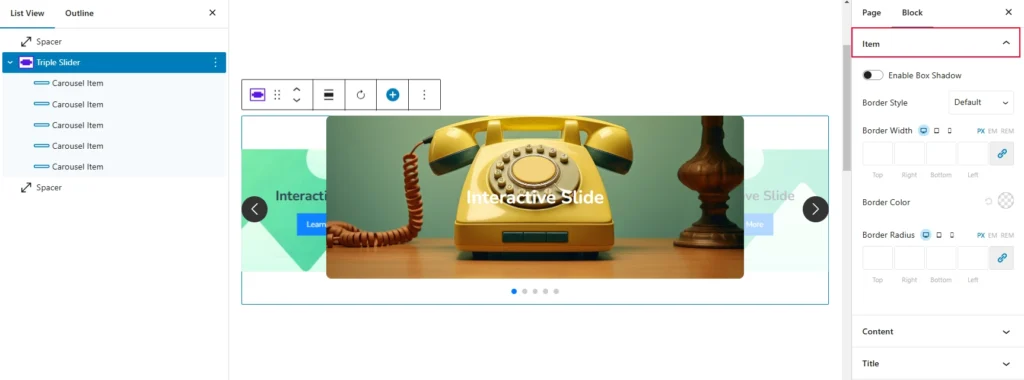
- Enable Box Shadow: Adds a shadow effect around the item to create depth.
- Border Style: Allows you to set a border type (e.g., solid, dashed, dotted) for the item.
- Border Width: Defines the thickness of the border for each side (Top, Right, Bottom, Left).
- Border Color: Specifies the color of the border.
- Border Radius: Rounds the corners of the item by defining the radius for each corner.