To set the slider pagination, make sure you have enabled it. To enable the pagination, select the main Static slider and navigate to Settings tab. Now open the Slider Options panel and turn on the Show Pagination setting.
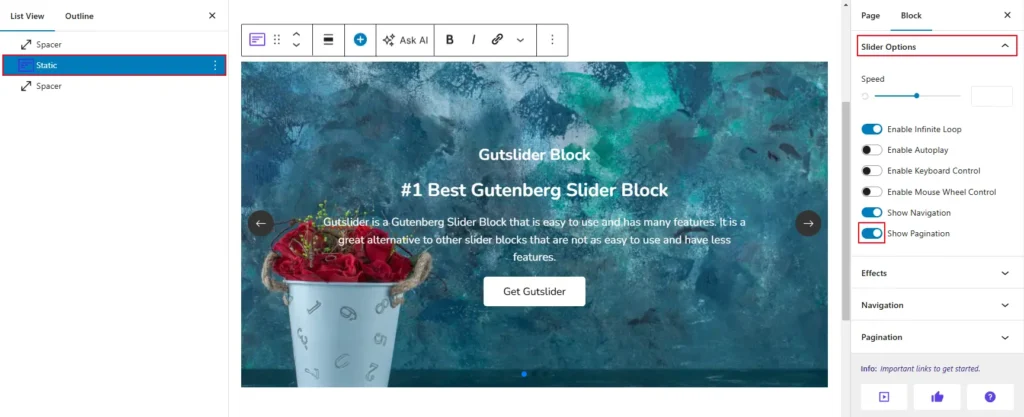
Type
It supports three different pagination types. They are:
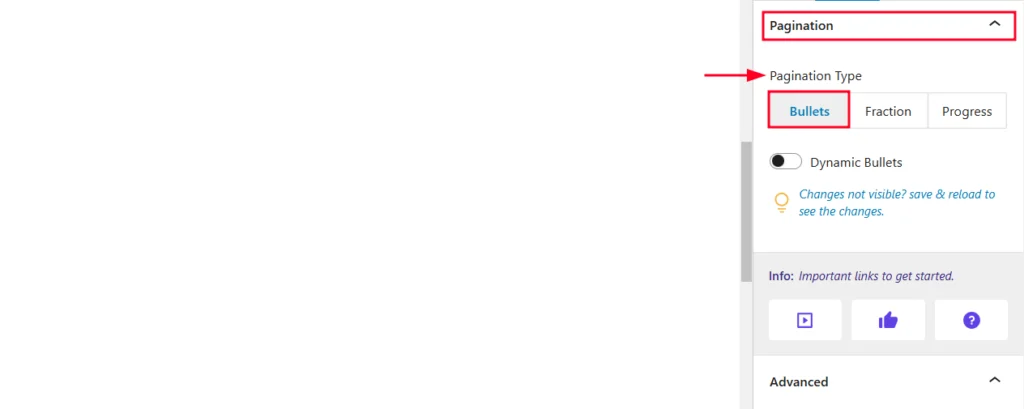
- Bullets: displays small dots for each item in the series. You can also enable the dynamic bullets.
- Fraction: Shows the current slide number as a fraction of the total number of slides (e.g., 1/5).
- Progress: Displays a visual progress bar indicating the current position within the series.