Select the parent Brand Logos slider and navigate to the Settings tab. Now open the General panel. Now you can see the General settings and click its appears customization.
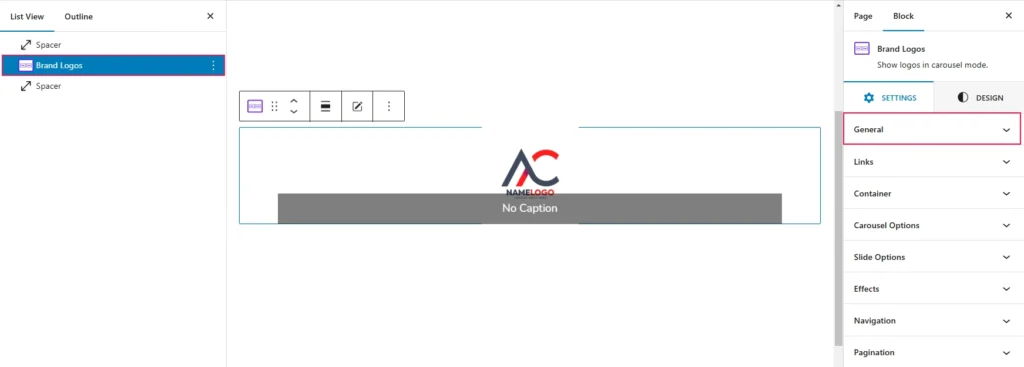
When you click on the “General” option, you will see several settings that can be adjusted using sliders and various controls. Here is what is shown below in the screenshot for reference:
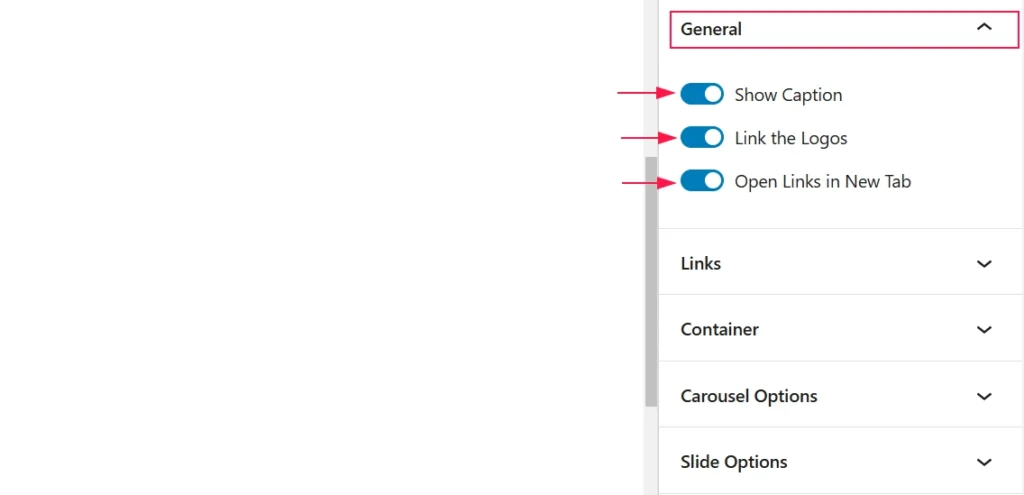
- Show Caption: Enables or disables the display of captions.
- Link the Logos: Adds clickable links to logos.
- Open Links in New Tab: Ensures that linked logos or elements open in a new browser tab when clicked.