To set your expected Carousel Options, navigate to the Settings Tab and open the Carousel Options. You can see the Carousel Options. Now, simply click on your expected Carousel Options.
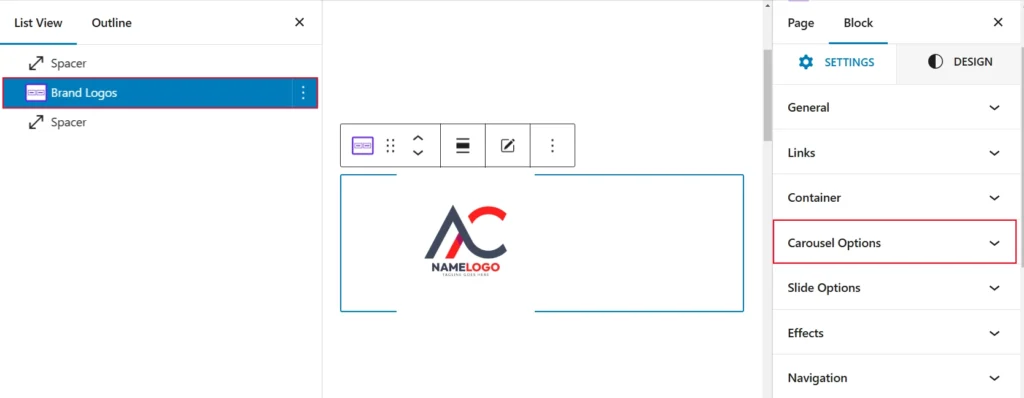
This setting has a responsive Carousel options. You can set the slider height for desktop, tablet, and mobile in different units like pixels (px), em, vh, and percentages (%).
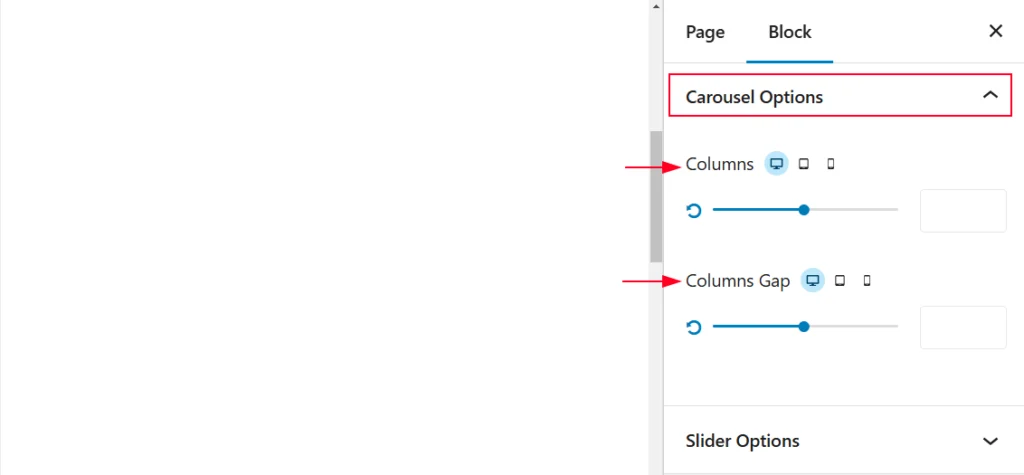
- Columns: This setting determines the number of slides displayed side-by-side within the carousel at one time.
- Columns Gap: This option specifies the spacing between the individual columns or slides.