If you select Dynamic as content type from the starting placeholder, it will automatically query the latest posts and the latest 3 posts will be used to create the slider.
No worries, you will be able to filter the posts and modify the query. However, once you start the dynamic content, make sure which elements you want to keep visible. They are 3 elements that can be visible in the slider. They are:-
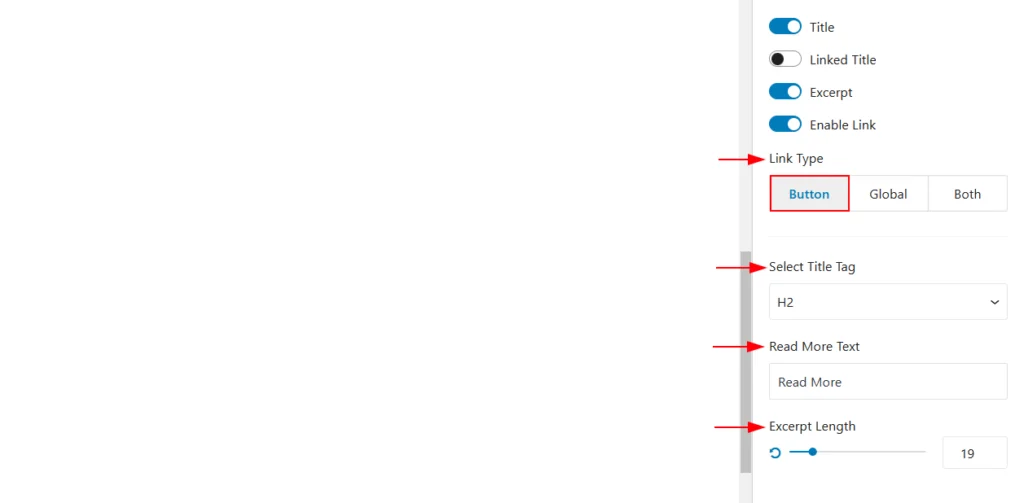
- Title: Toggle this option to show or hide the title on the slider.
- Linked Title – Enables or disables the clickable title link.
- Excerpt: Shows or hides the excerpt (short summary).
- Link: If you enabled link, it provides additional link options:
- Button – Displays a button as the link.
- Global – Uses a global linking method.
- Both – Enables both button and global linking together.
- Title Tag – Defines the HTML heading tag (e.g., H1, H2, H3, H4, H5, H6, div, P, Span ) for the title.
- Read More Text – Customizes the text for the “Read More” link/button.
- Excerpt Length – Controls the number of words or characters displayed in the excerpt. ( users can use an excerpt length of up to 1-100 words.)
Query: Dynamic Content
To modify the query, open the Dynamic Content panel. It includes all fields related to query the dynamic content. They are:
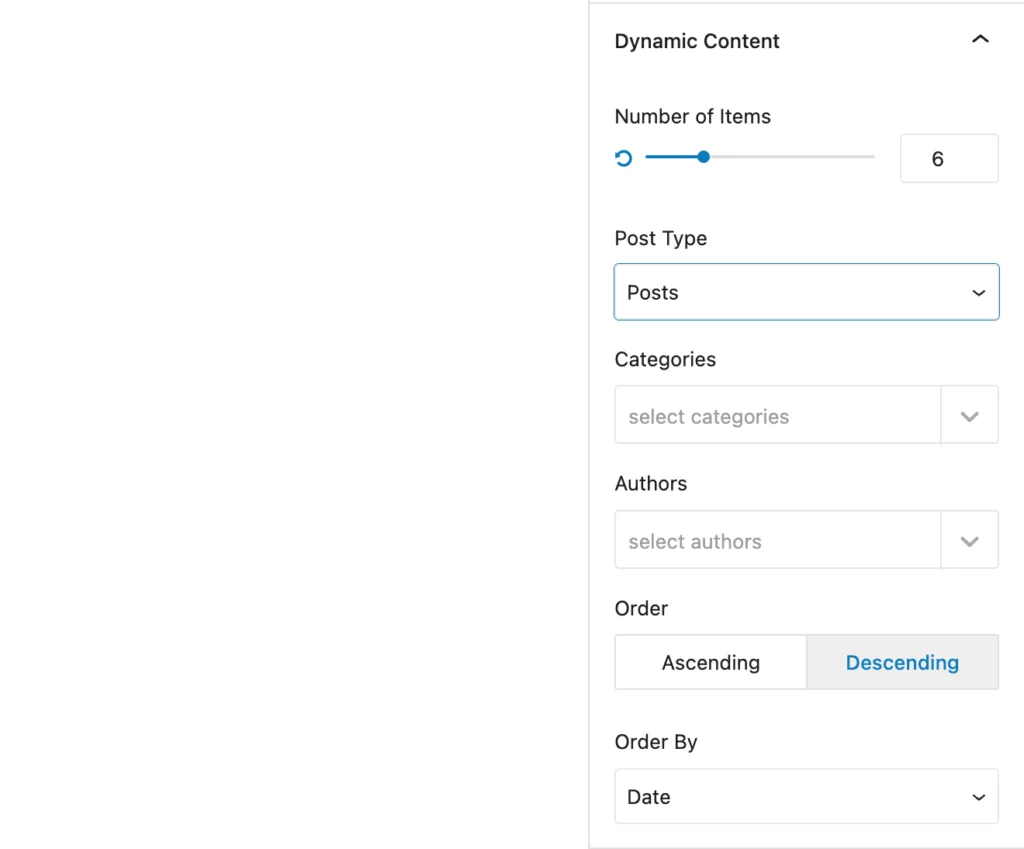
- Number of Items: You can set number of posts that will be visible in the slider. Its range is: 1-20 where the default value is 3
- Post Type: A select field to select the post type from where you want to fetch the data. All post types in your whole site will be visible here.
- Categories: All categories related to your selected post type will be visible here. Pick categories that you want to show or skip it to load all categories.
- Authors: You can also filter the post query based on the authors. All authors are available in the select field.
- Order: Set the query order either ascending or Descending
- Order By: Organize the order based on the order by, like Date, Title, or Random